Converting Videos to Play on the PSP
Converting video files to play on the PSP is an easy process. Most people probably have no use to play videos on the PSP anymore with smartphones and streaming but if you want to load up your PSP with TV Shows or Movies you can utilize Handbrake to convert any files that won’t natively play on the PSP.
Assuming you have the video files ready to convert, you’ll need to download and install Handbrake which can be found here: https://handbrake.fr/.
The PSP preset file can be downloaded here
After installing Handbrake, open it and you will be asked to choose a video file to convert. Choose your target file and click Presets at the top menu and Import from file. Choose PSP.json. Now under the Preset drop down menu choose Custom Presets and PSP. Press Start Encode near the top to begin converting the video. The time it takes to complete this process depends on your computer specs and the length of the video. A 20-30 minute TV show might take 5-10 minutes.
The file location at the bottom can be changed if you want to save all converted videos in a certain folder.
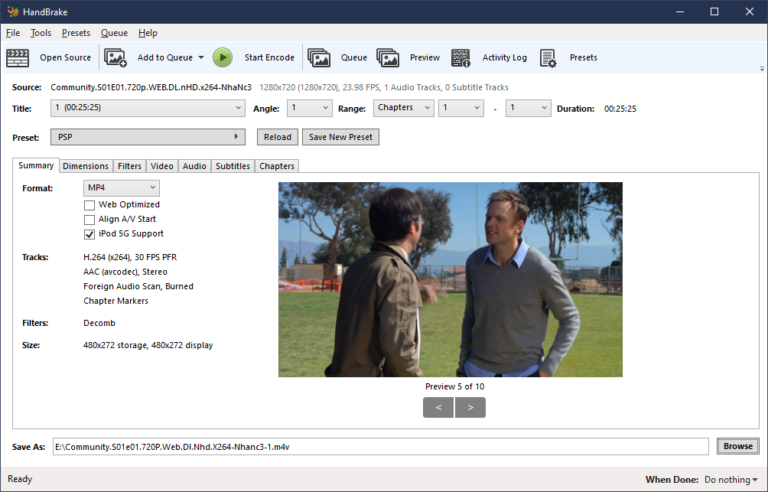
Once the conversion is complete, copy over the new video file to your PSP. It goes in the VIDEO folder on the memory card. That’s basically it, feel free to toy around with the settings if you are after retaining quality but this works great. Handbrake also will let you batch convert all your shows at once to save time. Enjoy your videos on the go!